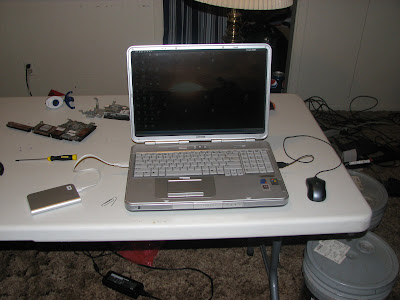1) You'll need to download quickpwn: http://quickpwn2-2-1.googlecode.com/files/QuickPwn-225-2.zip
2) A. If you have updated your ipod in the last two months skip this step, or
B. Download this:http://download2us.softpedia.com/dl/33dd6dace30440b37d1a0e232eb4ffc2/4a02315b/400038026/mac/iPhone/Tools-Utilities/iPod2,1_2.2.1_5H11a_Restore.ipsw
3) Unzip quickpwn, if you don't know how to unzip it let me know, shouldn't be to tuff just open the quickpwn folder when its done and press unzip on the left.
4) Run quickpwn, with your ipod pluged in, follow all of its directions,(only check cydia, no installer or custom logos) and when it says to locate the firmware, either click the iPod2,1_2.2.1_5H11a_Restore.ipsw right away (if you updated it recently), or find the one that you downloaded in 2)B.
It's going to tell you to press a bunch of buttons, don't pay attention to what your ipod is doing, try to follow the directions exactly.
If you dont get it right the first time, close everything and try again.
5) Once it seems to be back on, you should find the cydia icon somewhere in there. Click it, and let it update everything. Then you get ANOTHER restart, let it, and open cydia again. Everytime you open cydia, it takes awile, so be patient. If you don't understand how to work it, let me know. But search and install these apps: ( some of them require it to restart, so let it restart. then open it again and keep installing)
A.Dtunes: lets you download music right there, for free. But at the moment doesn't work because the server is down.
B. Mxtube: download youtube videos so you can watch them offline.
C. Winterboard: lets you custumize, gives yourself your own background, icon themes, whatnot. Play around in the cydia sections to find custom keyboards, sounds, themes, etc.
D. Ok before you install this you have to click (in cydia) manage, sources, edit, add, then type cydia.hackulo.us then press add or ok or whatever. It should then reload, not restart. Then search and add INSTALLOUS: this allows you to search for apps that normally would cost money, for free. You just need to search, go to the bottom of the app page, click the latest version, one of the sources, then look for the download button on that page. then in downloads of the bottom of the whole app, click the thing you just downloaded, and press install. FREE APPS!
E. (opt.) Springboard. Just allows you to instantly have misc. options, by swiping on the top of your screen like brightness and others.
That should be it. I kinda gave you every detail, but just like to be specific. Let me know if you have questions